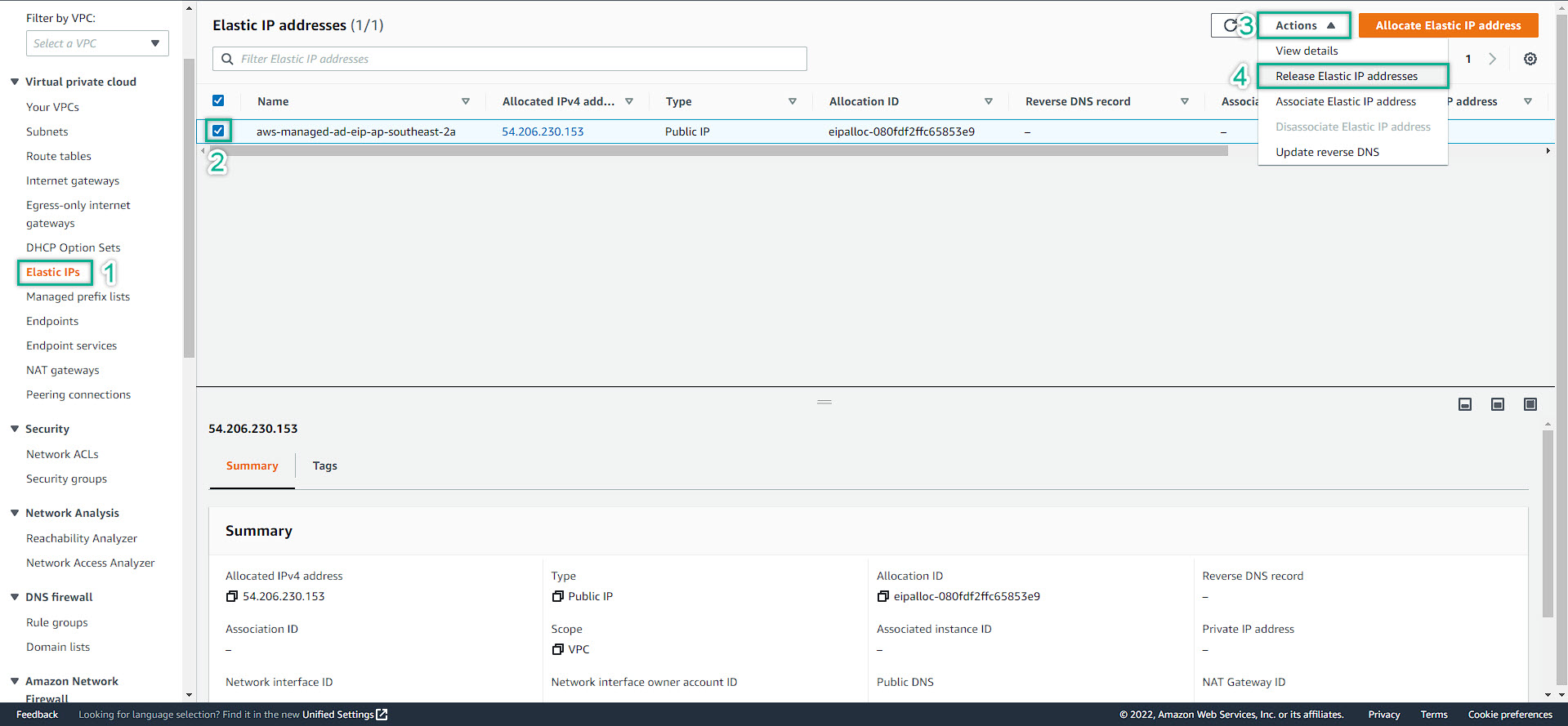Clean Up Services
After finished all the parts of this lab. We will need to clean up the resources to avoid unexpected charge from AWS
1. Clean Up AWS Managed Active Directory
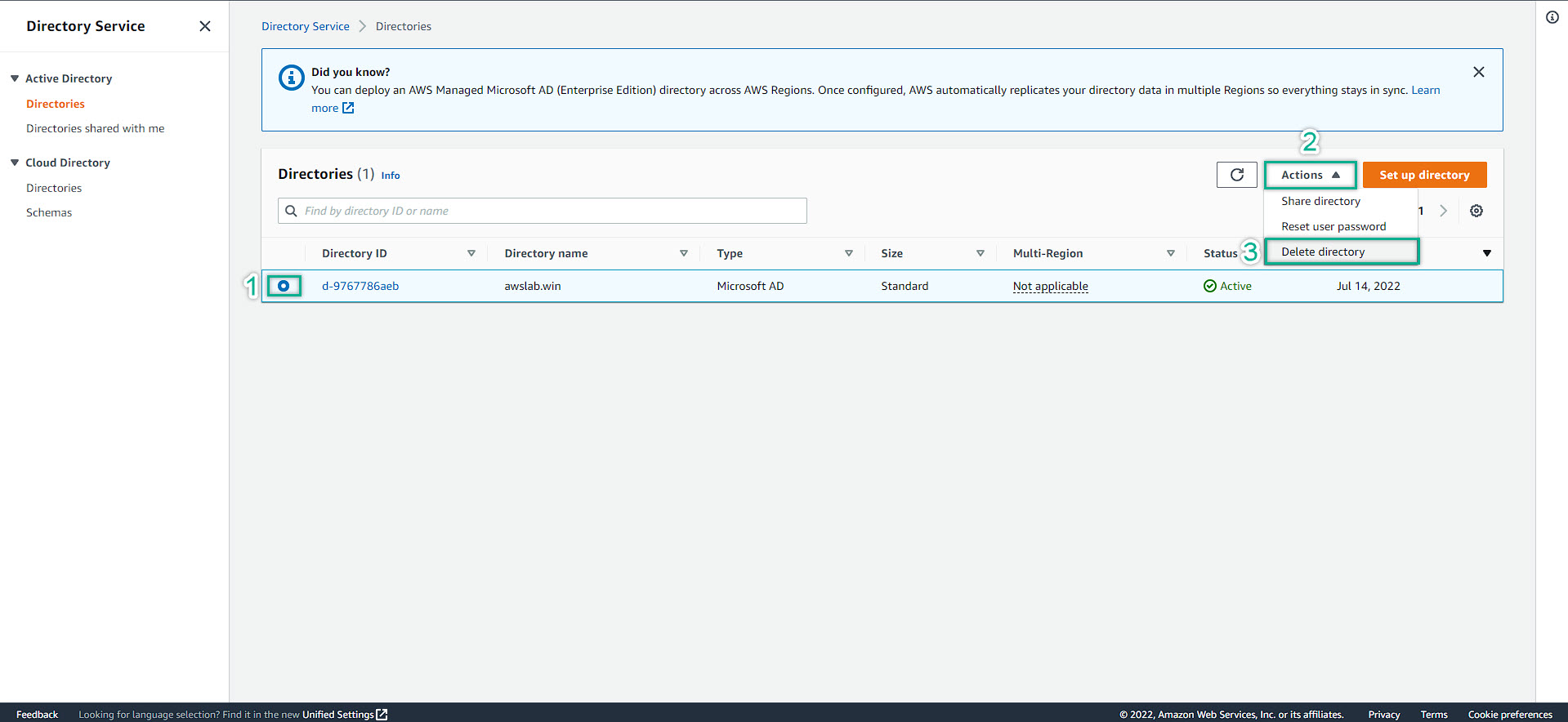
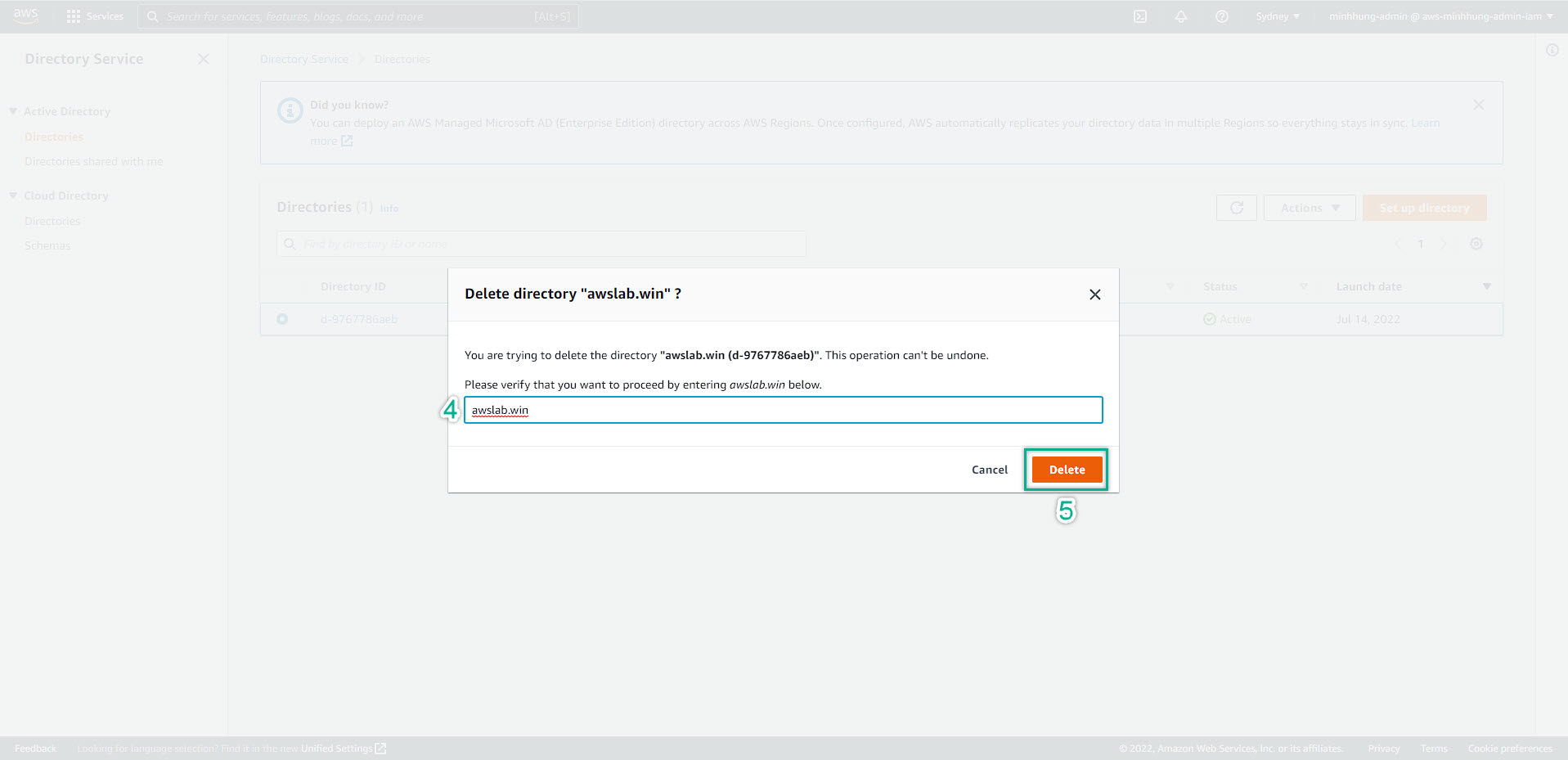
2. Clean Up EC2
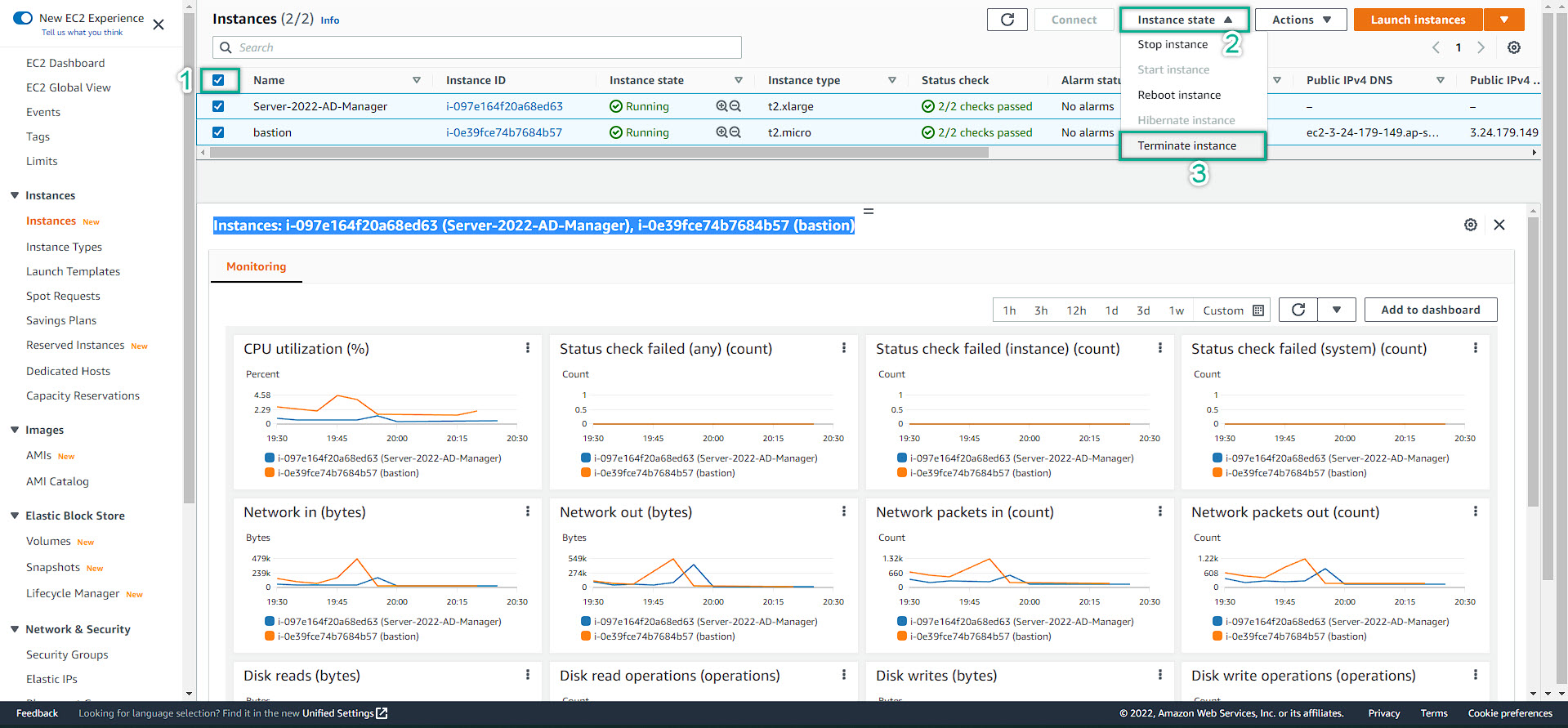
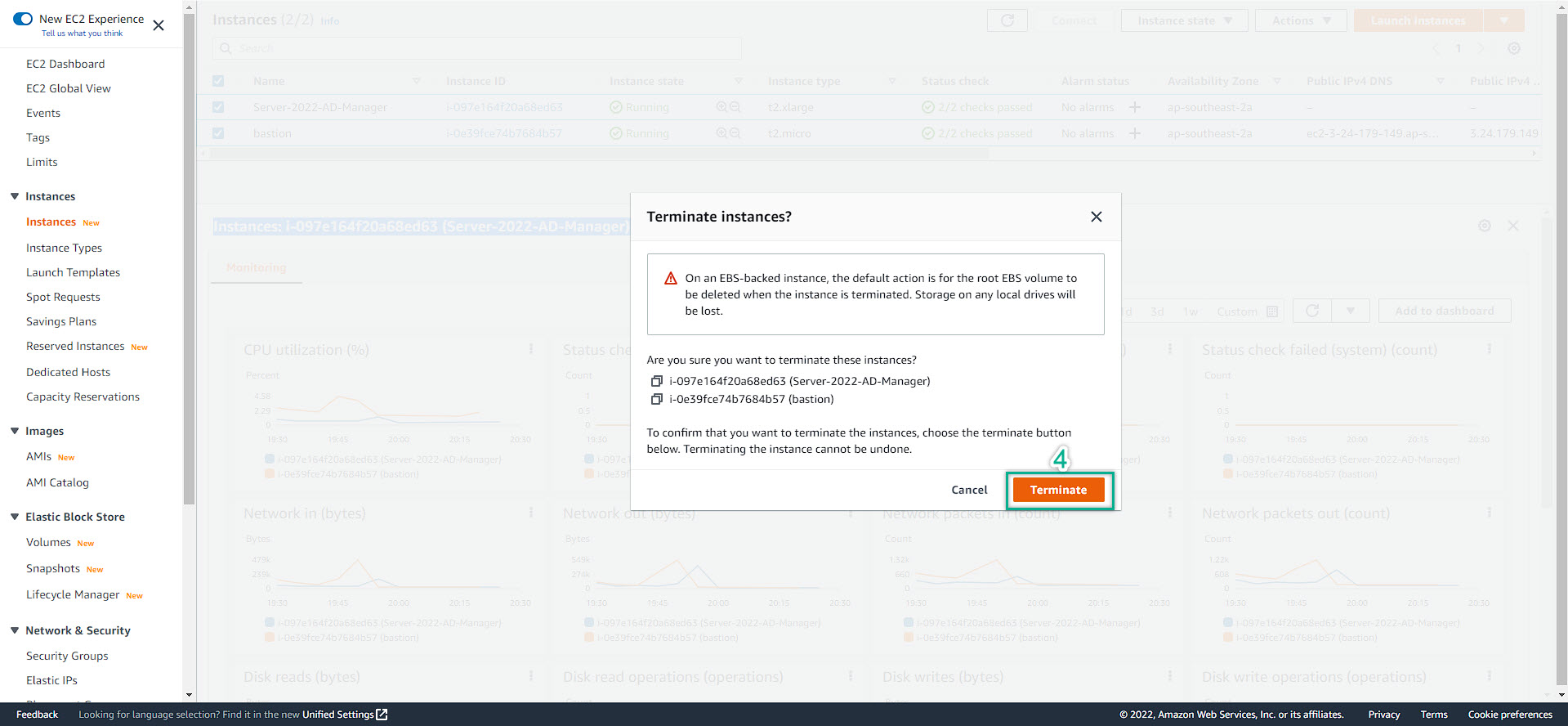
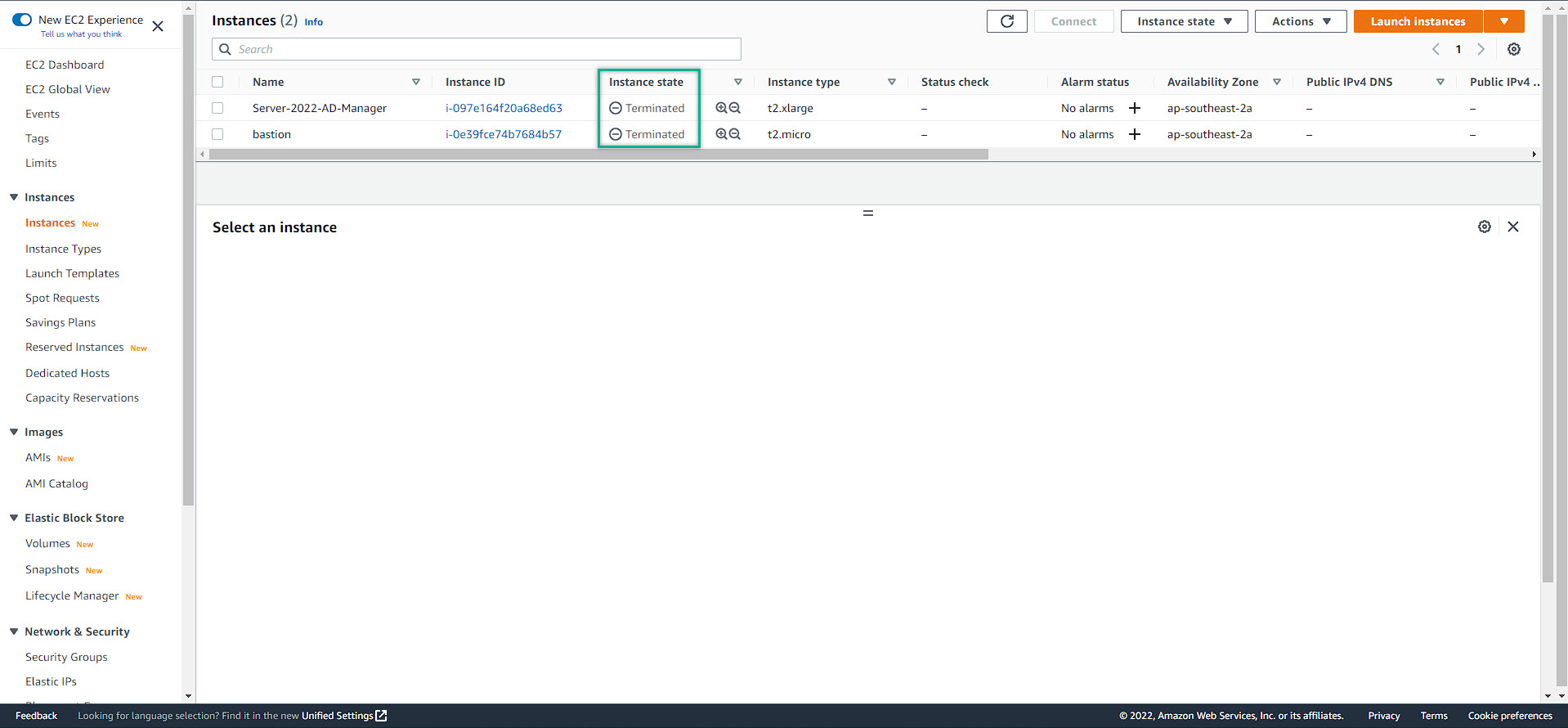
3. Clean Up Security Group:
- To be able to make all the service connectable, we did trust the Security Group Inbound Rule for both VPC-SG and d_Controller-SG (prefer to the basic guide)
- To be able to delete, we need to untrust (delete) those rule so that there is not any related-rule in a single security group
- We have 2 ways to delete the security group rules
==> 1. To find the corresponded the security group id with the one we want to delete => Delete => Save
==> 2. Delete all the presneted rule => Save
- Do for ALL security groups
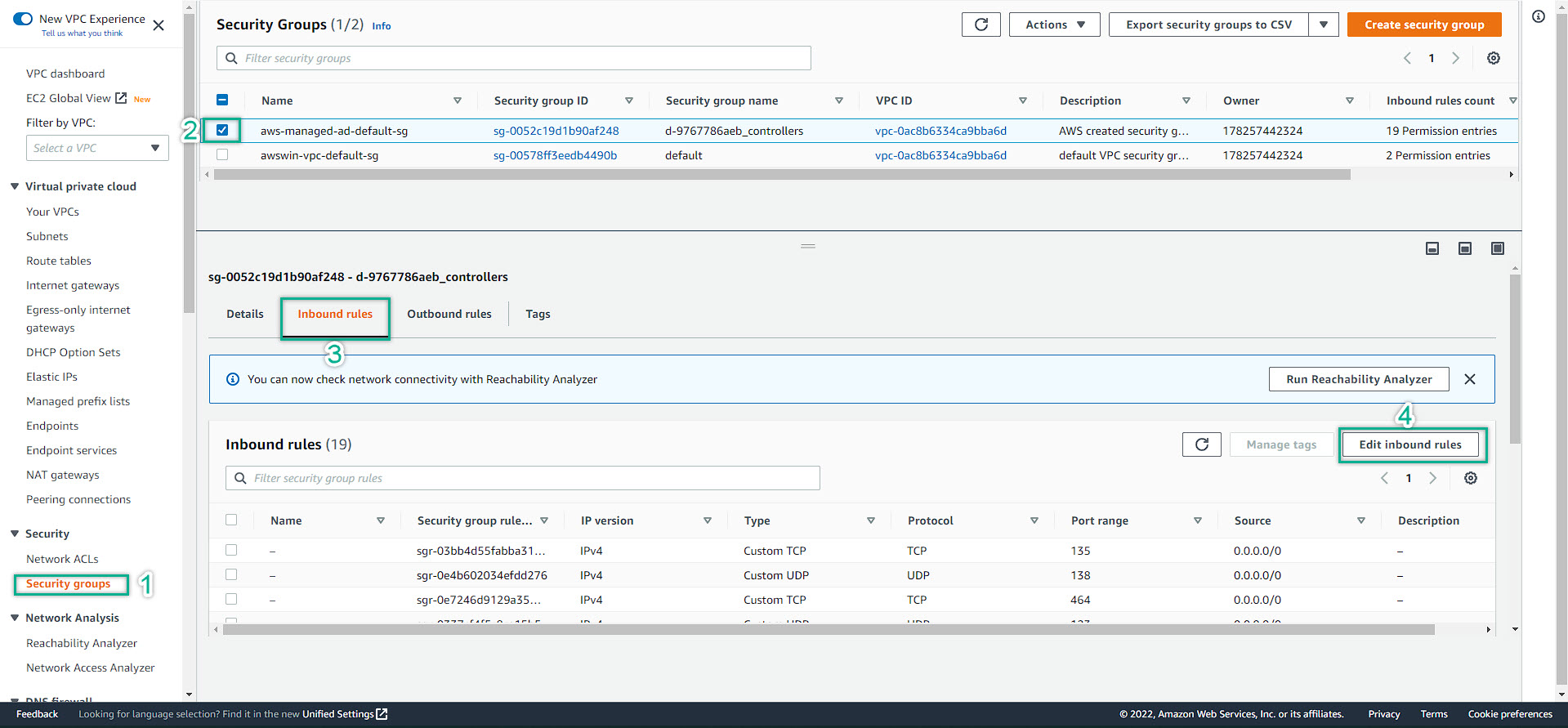
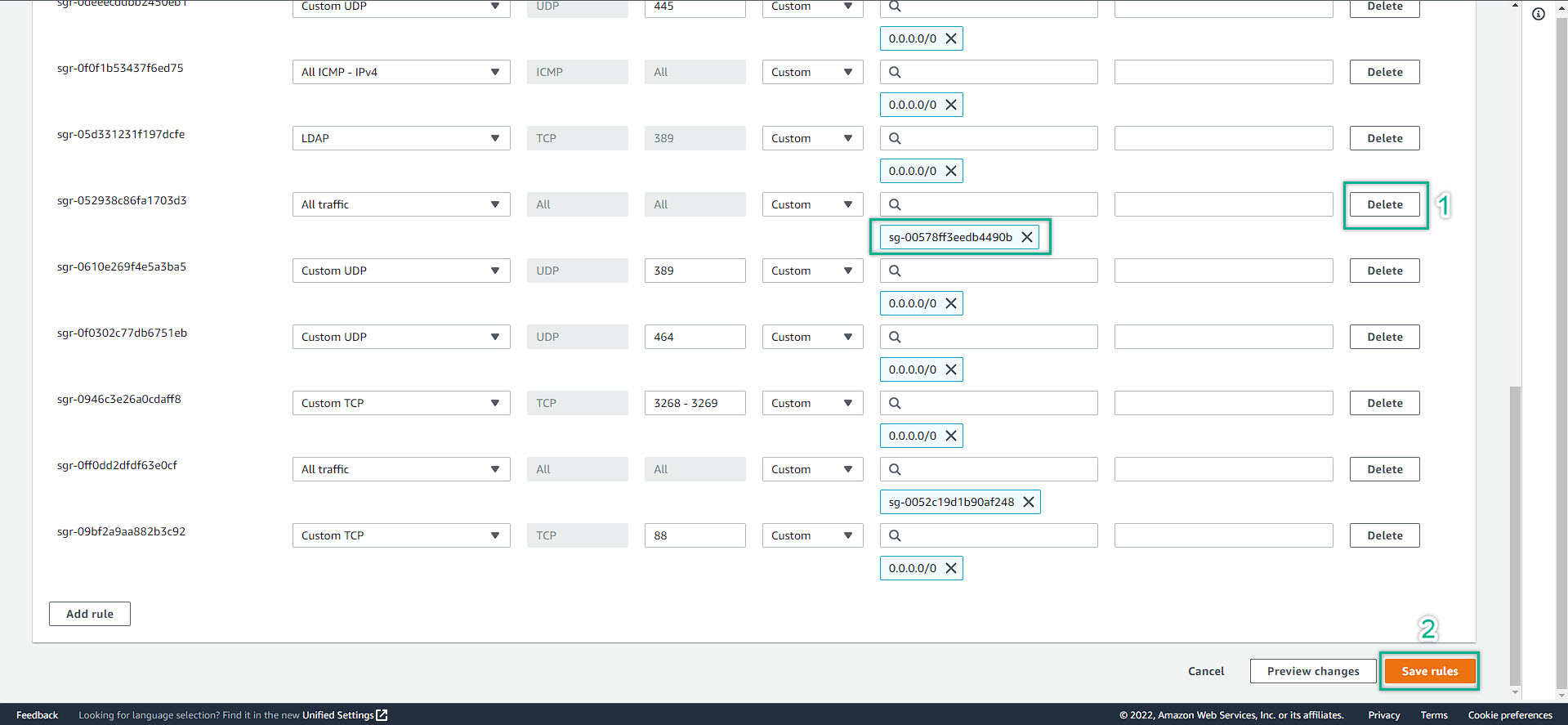
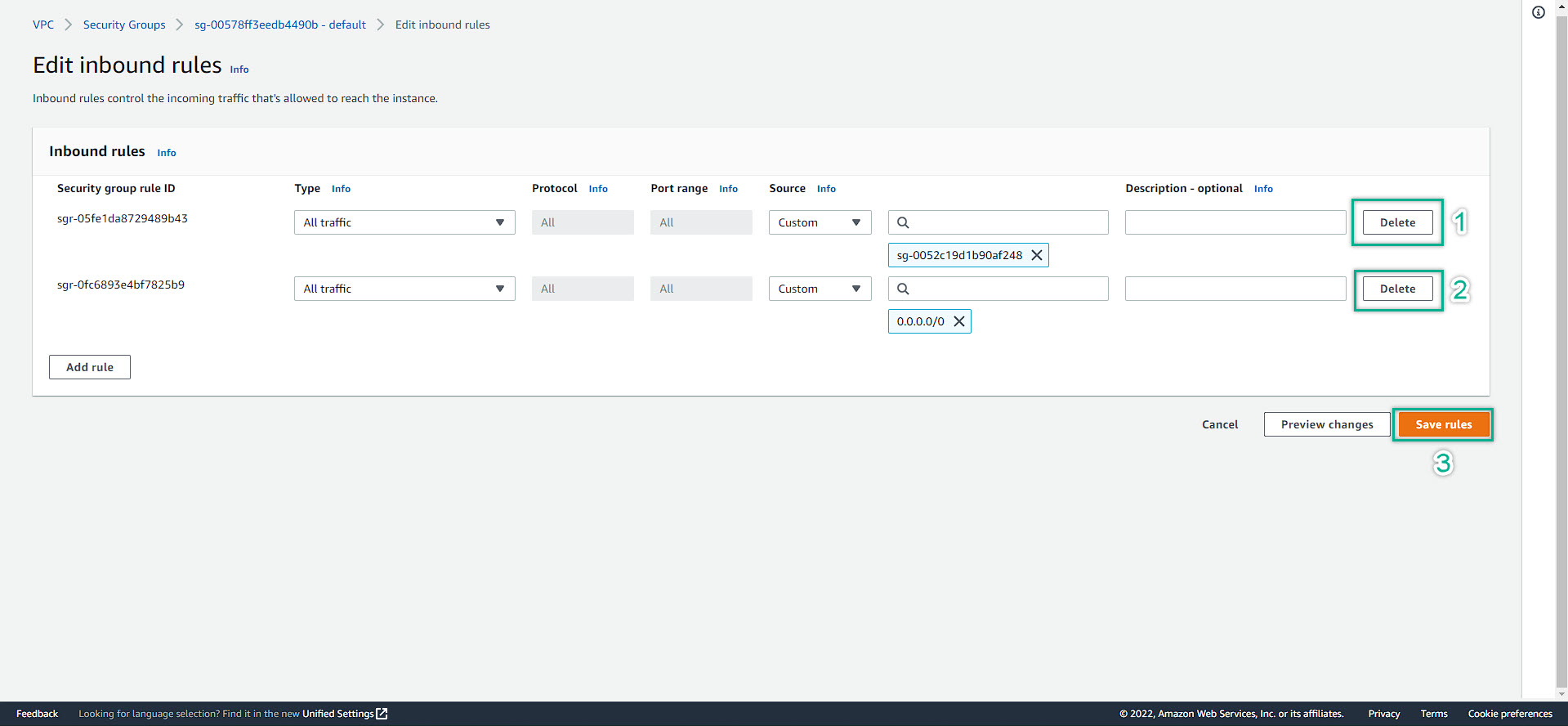
4. Delete NAT Gateway
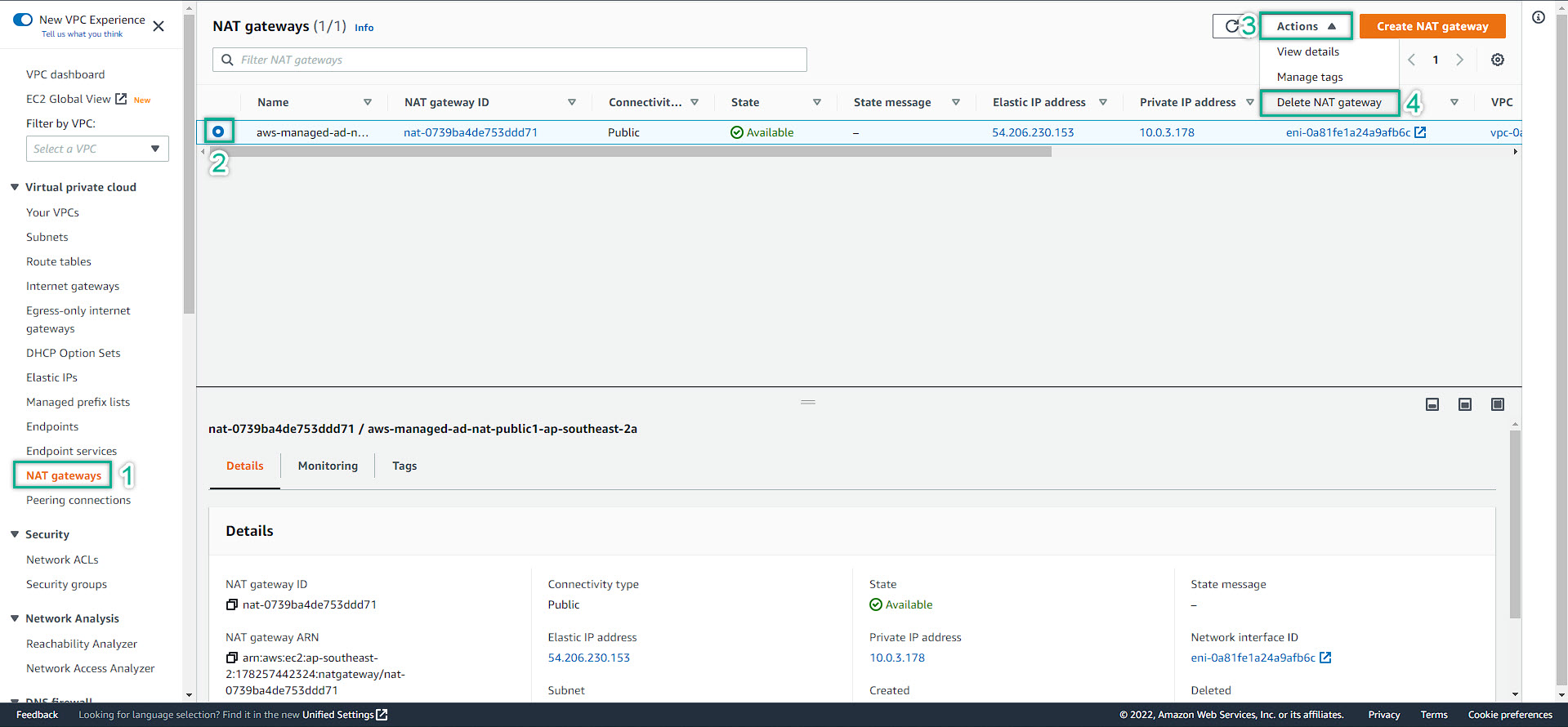
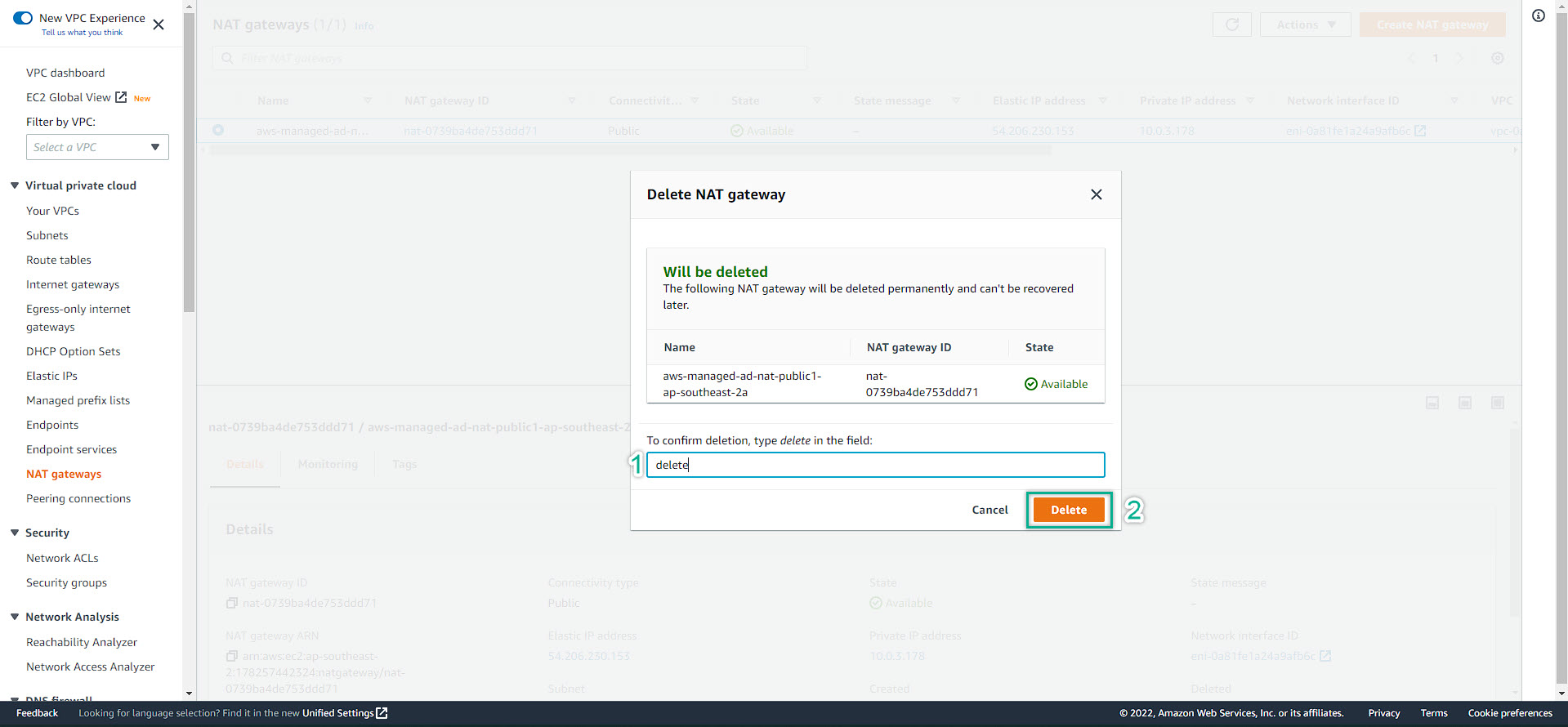
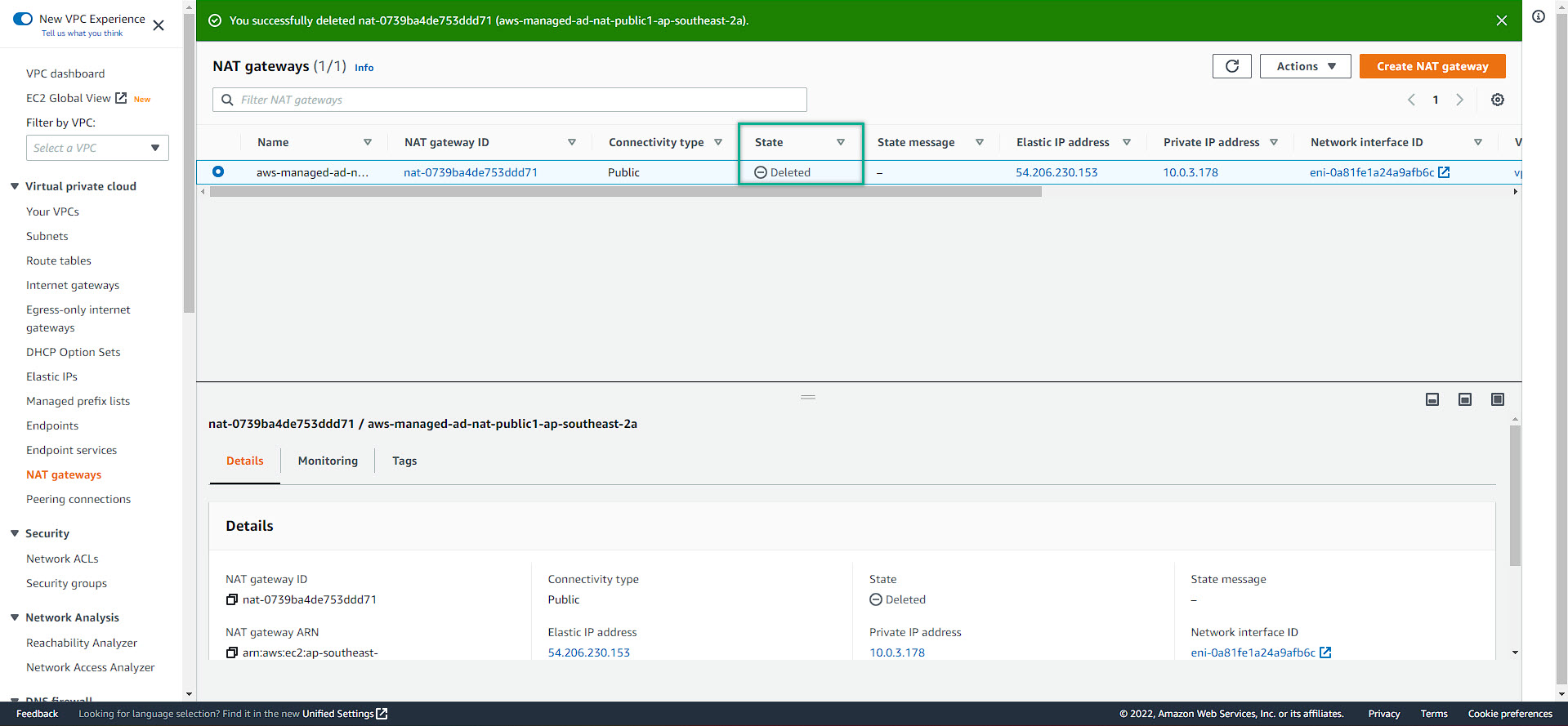
5. Delete Internet Gateway
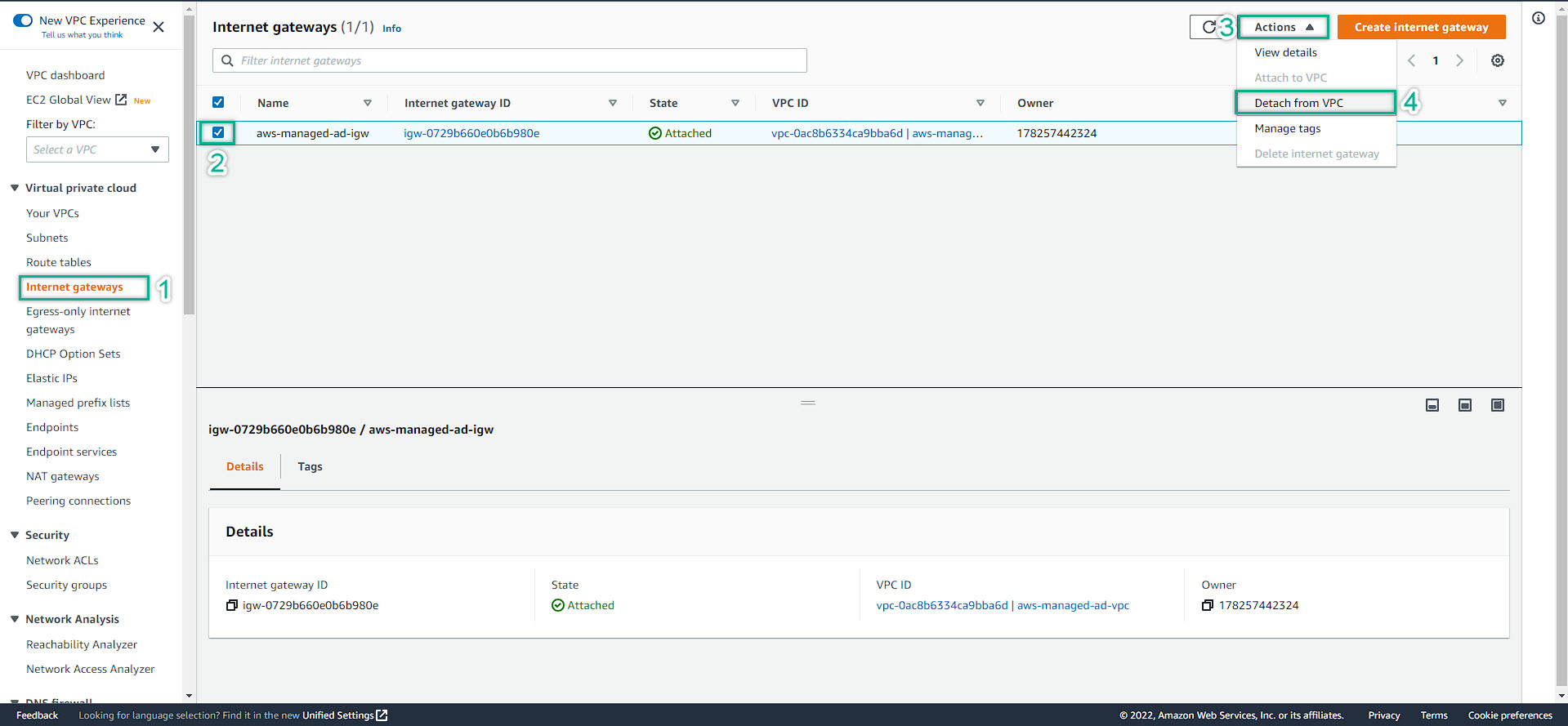
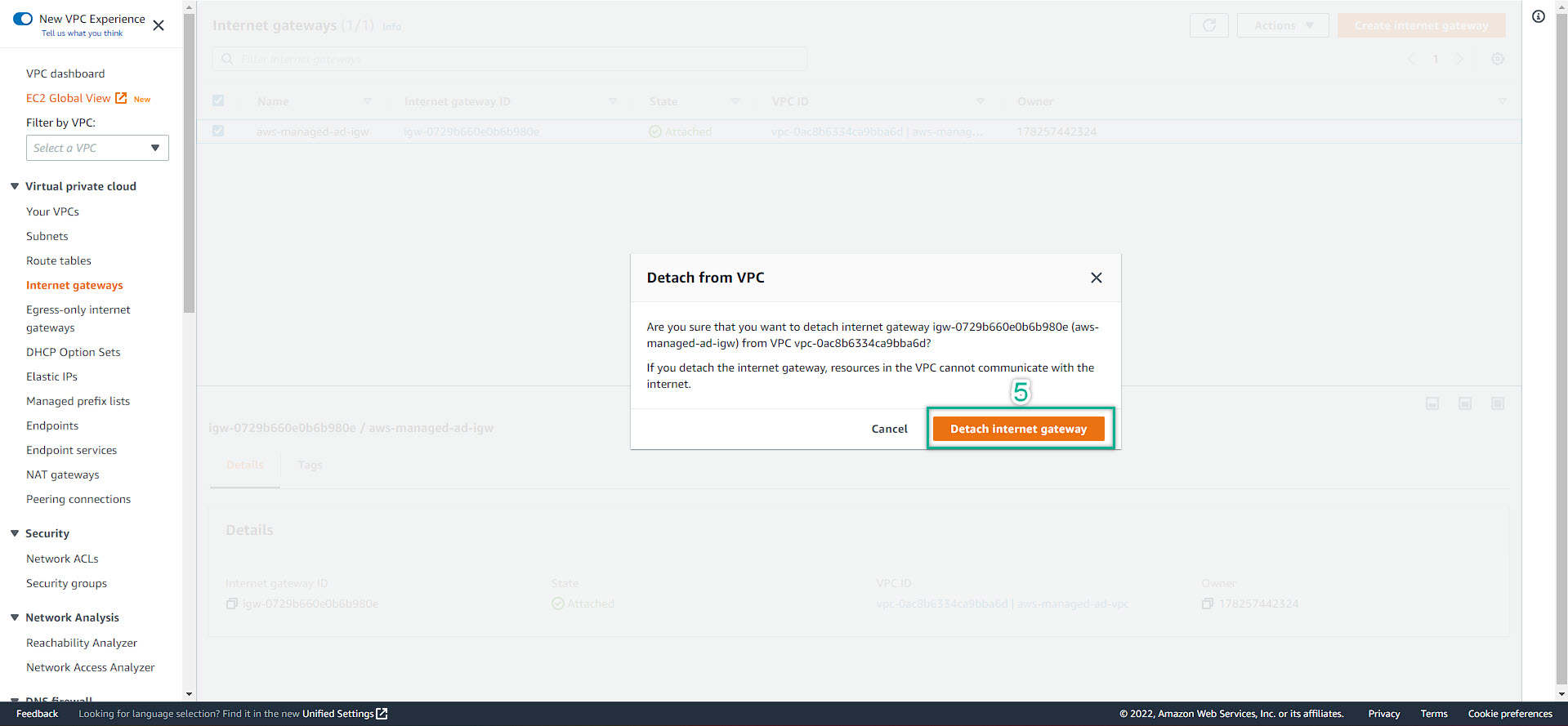
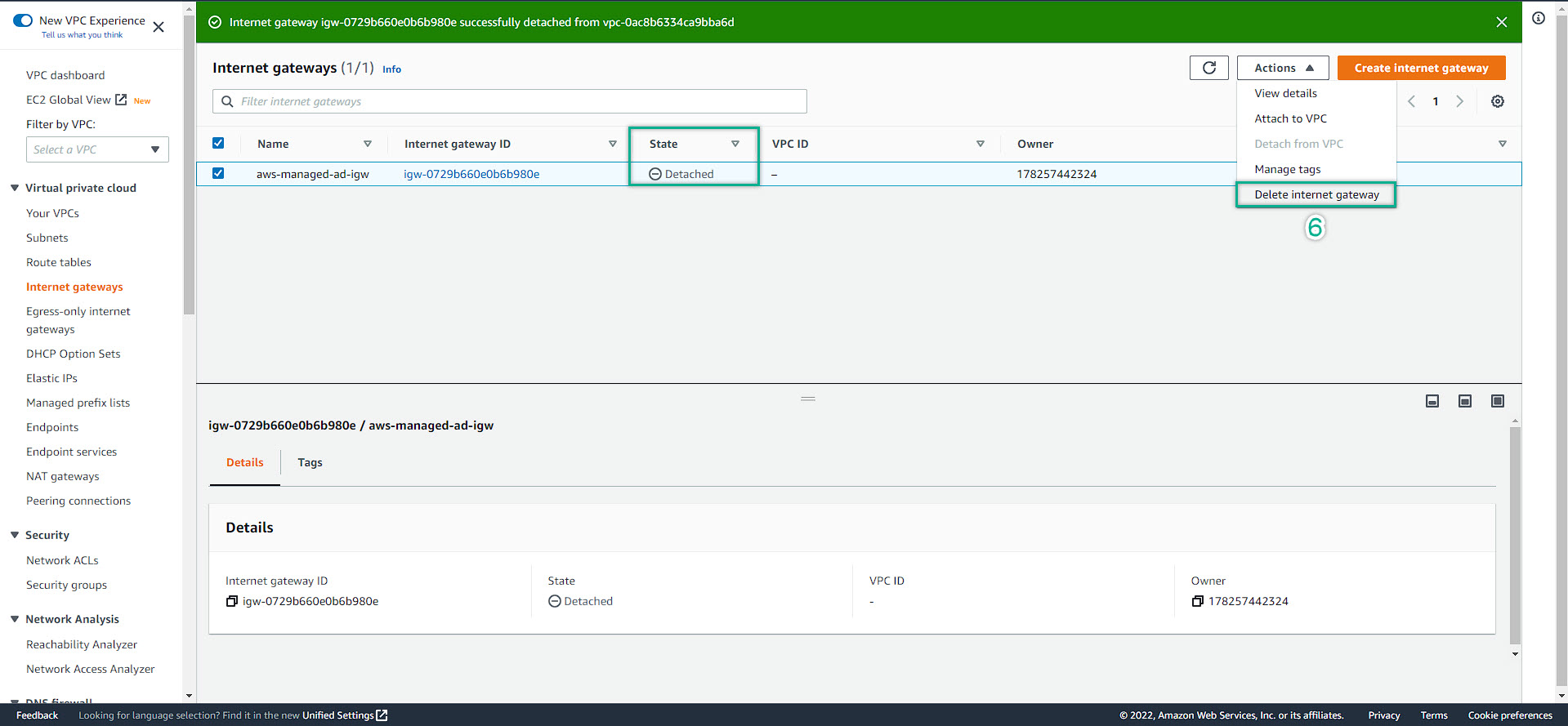
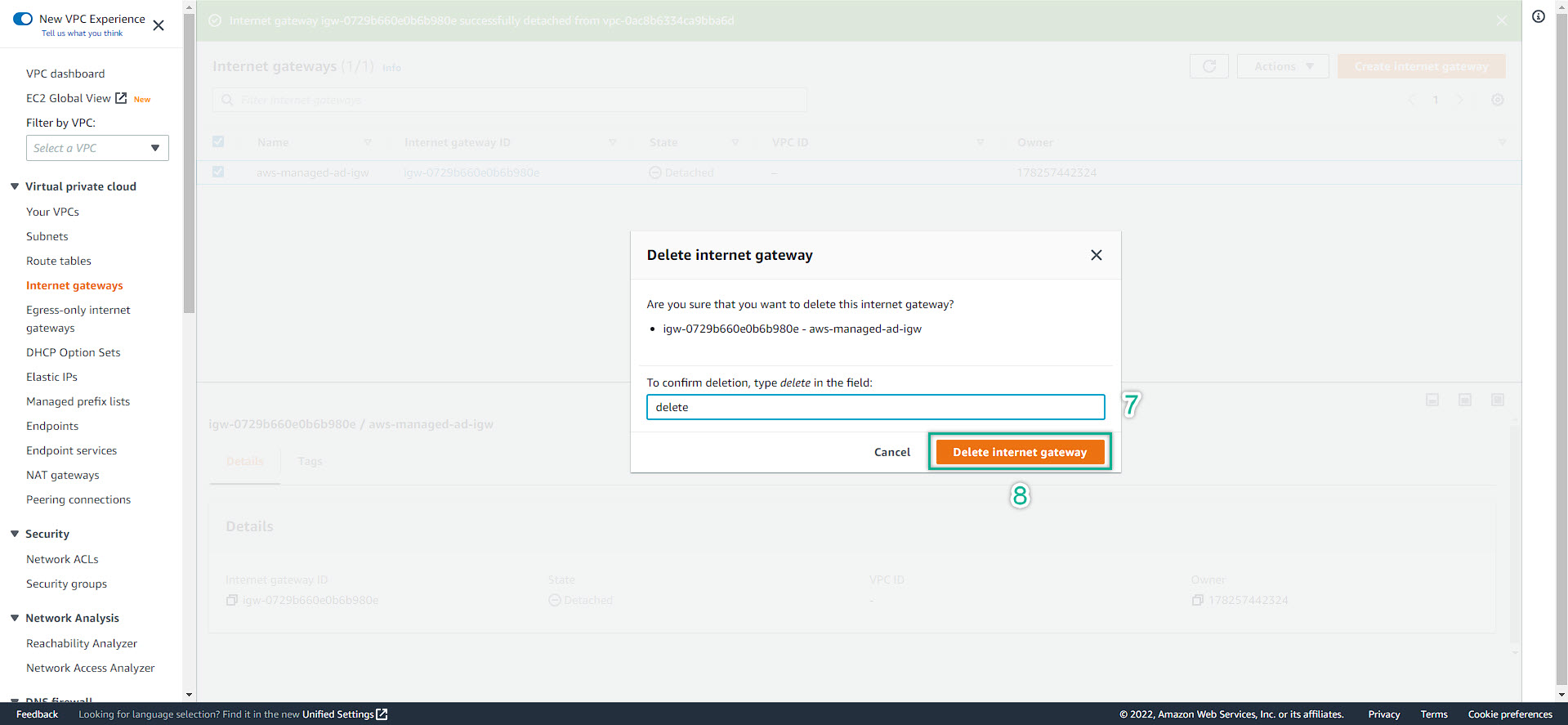
6. Delete VPC
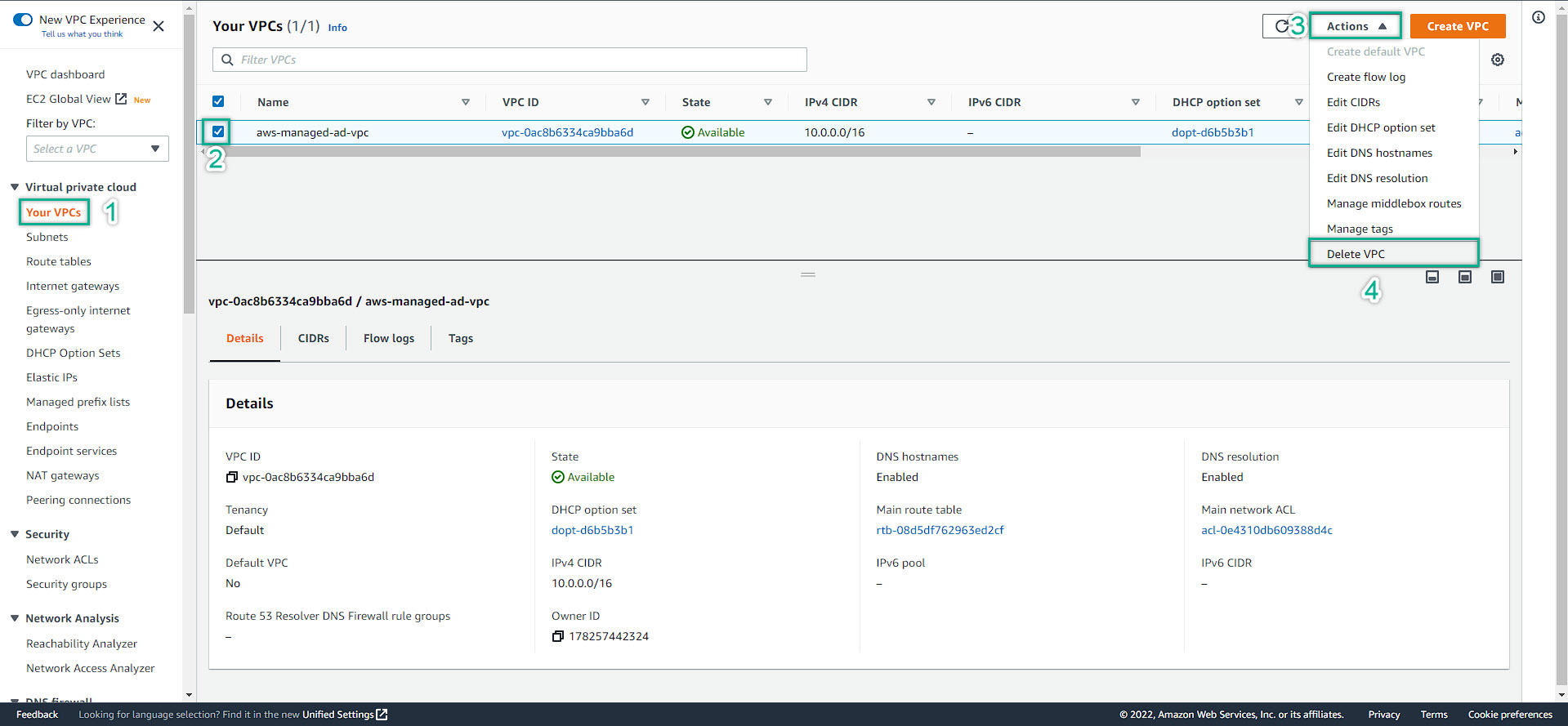
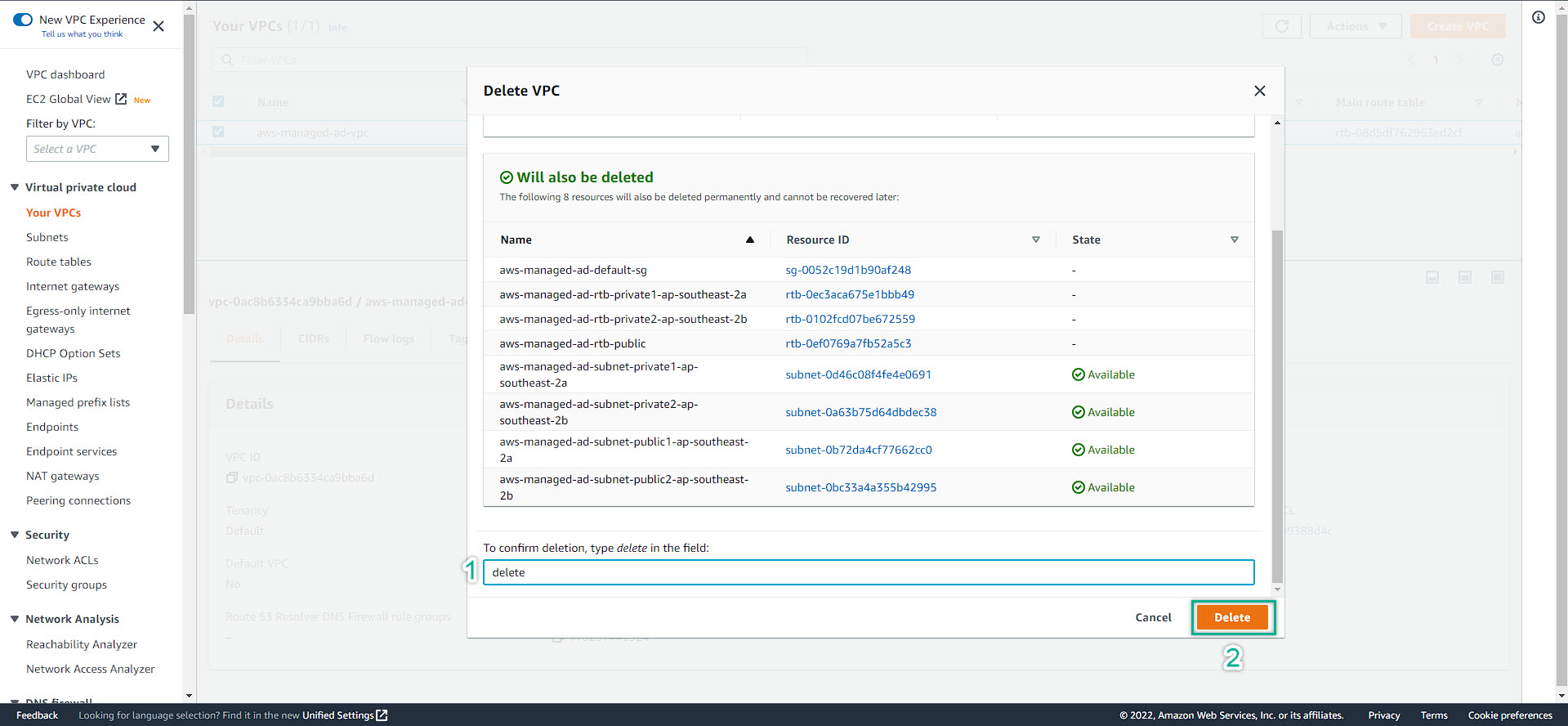
7. Delete Elastic IP
If you left the Elastic IP un-used. You will be charged for the IP service. Hence, remember to delete all of Elastic IP if you did not need them.